Issue
Windows 7 system logs started recording event ID 55 (NTFS) – The system structure on the disk is corrupt and unusable. Please run the chkdsk utility on the volume \Device\HarddiskVolume2.
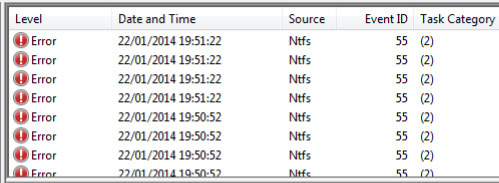
\Device\HarddiskVolume2 would normally point to a second partition of the first disk, but how to be sure?
Solution
- Download WinObj utility from here or from Windows Sysinternals.
- Launch Winobj.exe and go to GLOBAL section.
- Sort entries by SimLink, find a device corresponding to the one in your syslog error and check name column for drive letters.
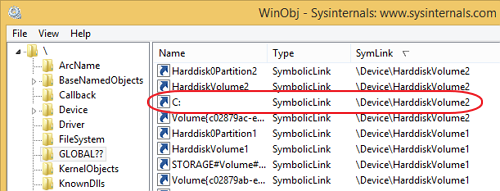
https://www.youtube.com/watch?v=u2YnbLwieQ0
Windows 7
Windows 8

Leave a Reply