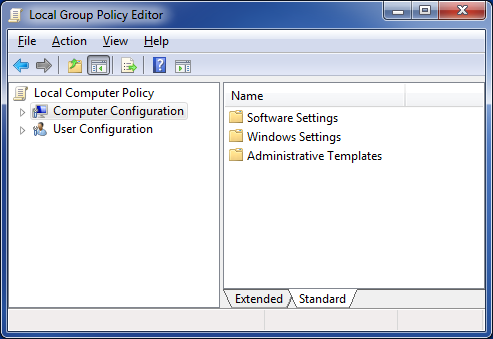
You can use Process Monitor to find out which what registry entry controls a particular local group policy setting
- Download Process Monitor.
- Extract files and run Procmon.exe
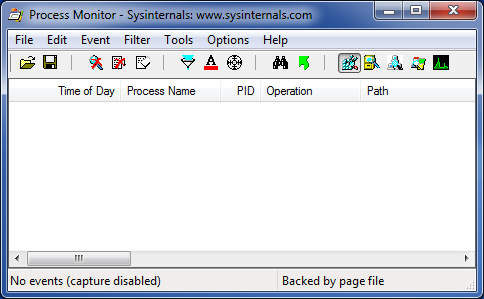
- Flick on Filter icon and add following two filters:
- Process Name is mmc.exe then Include
- Operation is RegSetValue then Include
- Now launch Local Group Policy Editor (gpedit.msc) and make the policy change
- Process Monitor will list what registry change(s) were made

Leave a Reply