
Firefox by default checks spelling in multiple line text-area fields. But it does not do that in single line text-boxes. To enable automatic spell-check in text-boxes follow these simple steps:
- In Firefox address bar type about:config, and click on “I’ll be careful, I promise“.
- Scroll down to the field “layout.spellcheckDefault“, double click and change the value to “2“
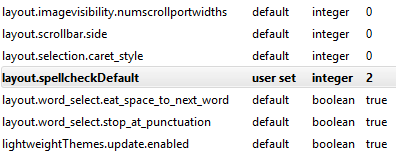
Firefox 27

Leave a Reply