VMware vSphere and VMware Workstation allows seamless mouse movement between your physical and virtual machines. In most situations this is a desired behaviour, but sometimes you may want mouse cursor to be captured inside a VM. For example, I was testing Windows 8 as a virtual machine and it’s much easier to navigate Metro edge UI when mouse cursor is captured inside virtual PC. Also can be beneficial for gaming.
VMware Workstation
Edit > Preferences > Input
Uncheck “Ungrab when cursor leaves Windows“
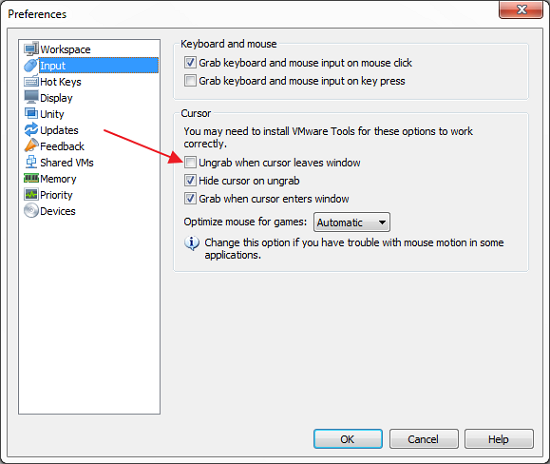
This is a global setting so it will affect all your virtual machines.
VMware vSphere
I couldn’t find such option in vSphere client, but it can be by modifying virtual machine’s configuration file. The file got extension .vmx and is saved wherever you chose to store your virtual PC files.
- Open the file with any text editor and add following line:
vmmouse.present = “FALSE”
Restart the virtual machine and mouse now should be trapped inside VM until you press CTRL+ALT

Leave a Reply