It’s a bit unusual to come across software released in 1996, but there you go – I was given a decent Windows 7 PC with working version of Microsoft Office 97 Professional.
And Office 97 decided not to give up that easily. Trying to remove via normal control panel method failed with following error:
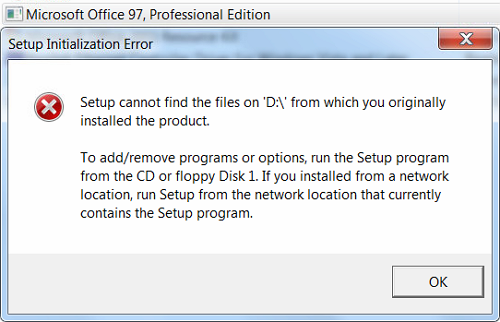
Setup cannot find the files on ‘D:\’ from which you originally installed the product.
To add/remove programs or options, run the Setup program from the CD or floppy Disk 1. If you installed from a network location, run Setup from the network location that currently contains the Setup program.
Needless to say, I don’t own Office 97 CD nor a Floppy Disk. Luckily to my rescue came Office 2003 Editions Resource Kit. You can download it from here or directly from Microsoft.
After installing the tool, launch Removal Wizard from the Start Menu. Follow a simple wizard, then select and confirm removal of all Office 97 applications.
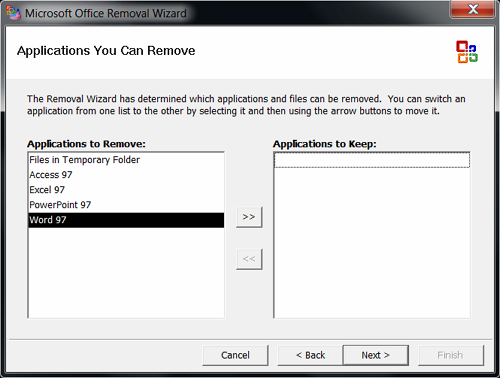
Bye bye Office 97…

Leave a Reply