If for any reason Windows Update doesn’t detect Windows 10 Anniversary Update automatically, you can install it manually:
- Go to Settings > Update & security, and click Learn more
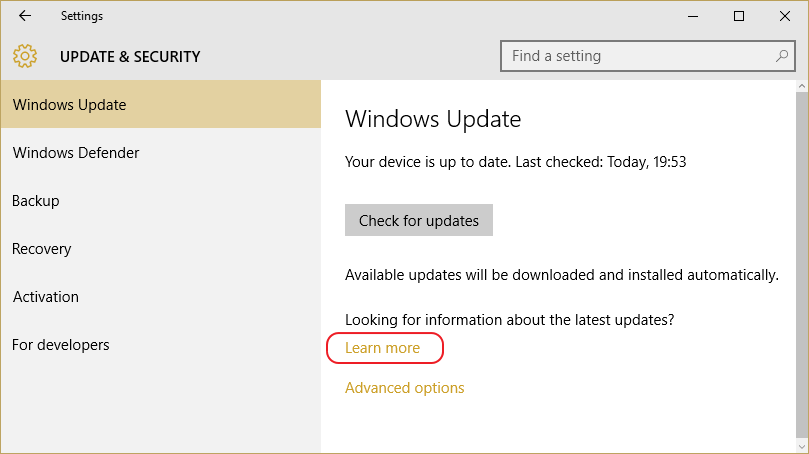
- This will open Microsoft Support webpage. Click on Get the Anniversary Update now.
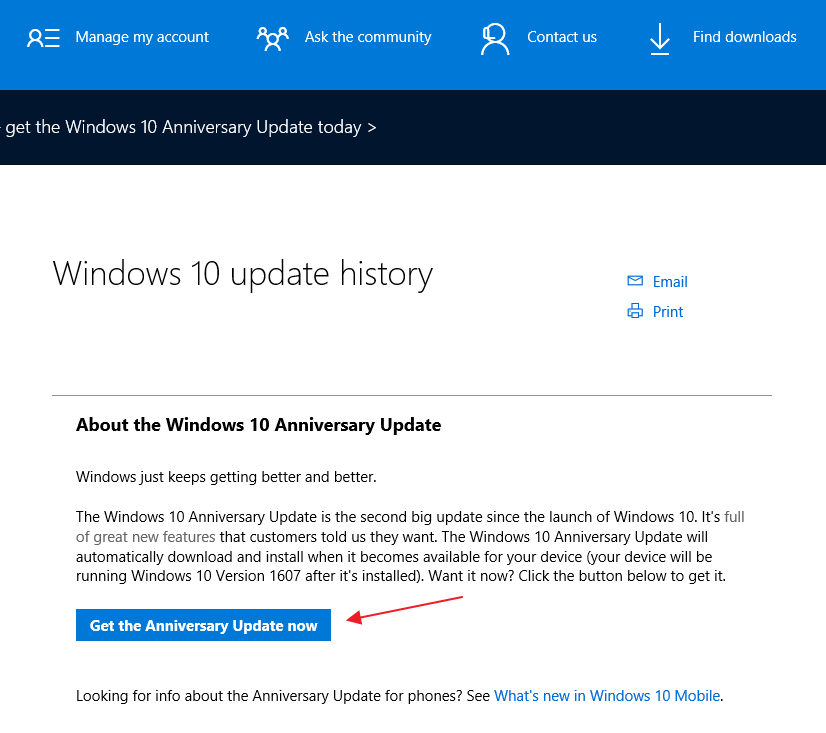
- Run downloaded Windows 10 Upgrade Assistant which will guide you through a simple upgrade wizard
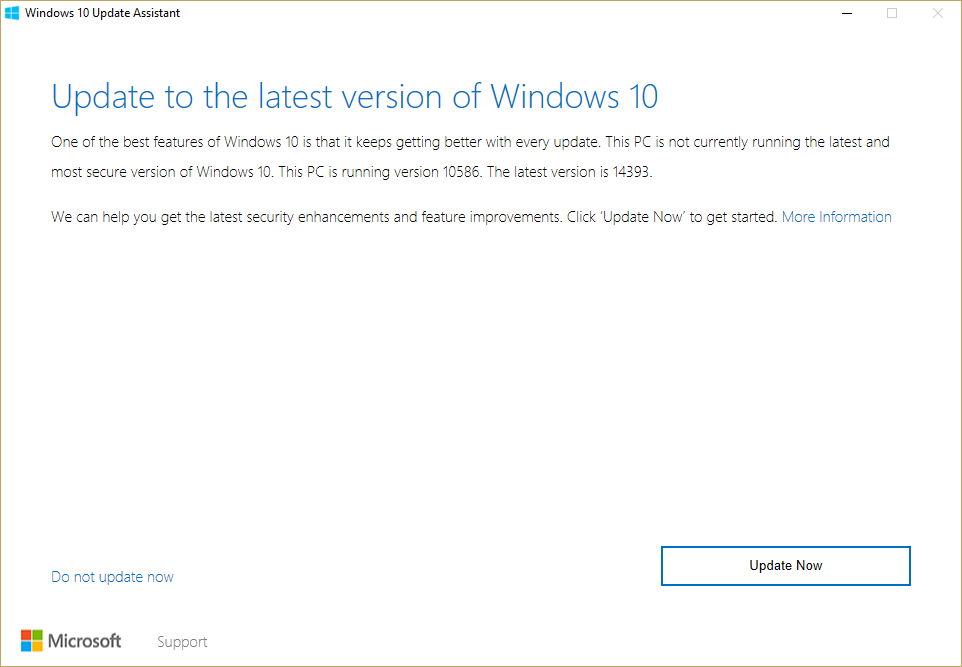
August 2015
Windows 10

Leave a Reply