Issue
Opening PDF files within Internet Explore 9 on some websites causes IE to crash. Following errors are displayed:
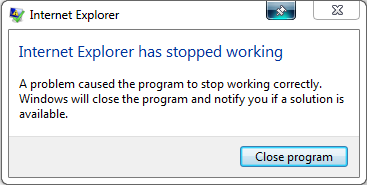
Internet Explorer has stopped working
A problem caused the program to stop working correctly.
Windows will close the program and notify you if a solution is available.
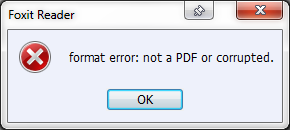
Foxit Reader
format error: not a PDF or corrupted.
Workaround
Option 1
Instead of opening PDF within a browser, choose Save first and then click Open.
![]()
This will save PDF file first and then open it with standalone Foxit Reader.
Option 2
In Foxit Reader go to:
Edit > Preferences > File Associations and uncheck Display PDF in Browser.
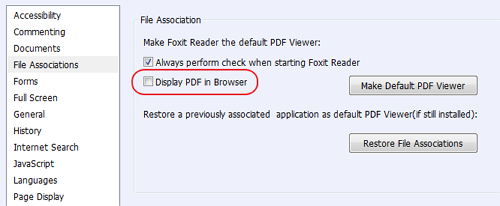
This will make Foxit Reader always open PDFs from web in a standalone application rather than using a browser plugin.
Solution
Issue was resolved by upgrading Foxit Reader from version 5.5.6 to 6.0.2
Foxit Reader 5.5.6
Internet Explorer 9
Windows 7 Pro

Leave a Reply