Follow these step-by-step instructions to get a free Google Maps Distance Matrix API key to be used with Pebble Traffic and Weather watchface.
- Go to https://console.developers.google.com/apis/api/distance_matrix_backend and login with your google/gmail account
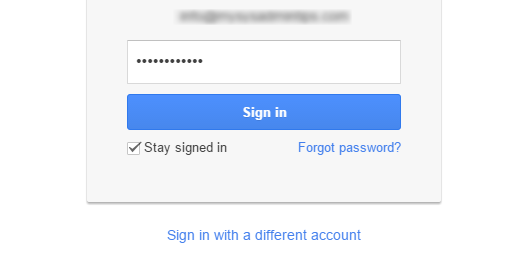
- Click Create project
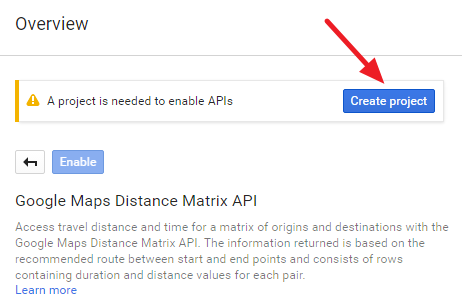
- Enter Project name, opt-out from surveys, agree to terms and conditions and click Create
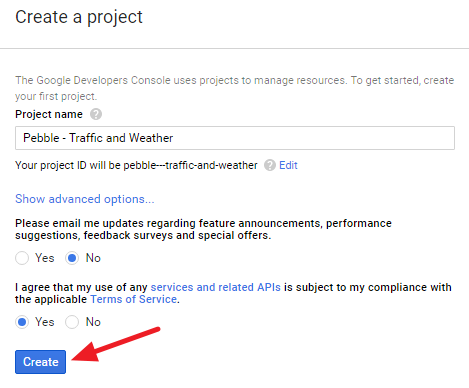
- Click Enable to enable Distance Matrix API for your project
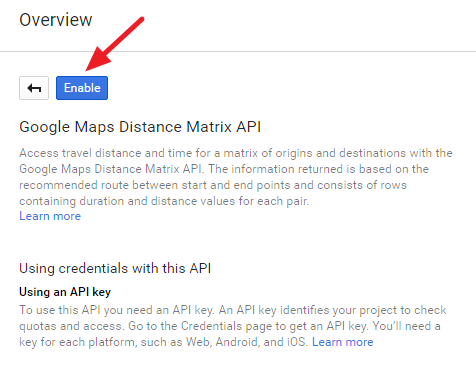
- Click on Credentials, then Create credentials > API Key
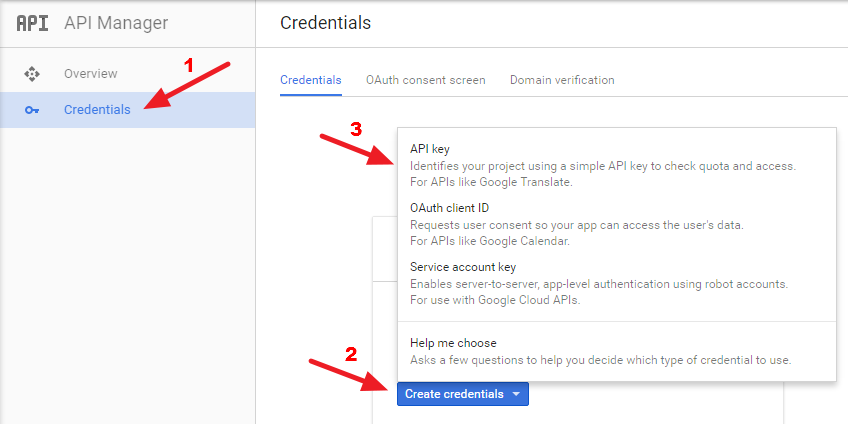
- Choose Browser key type
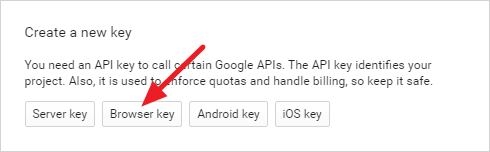
- Enter key name and click Create
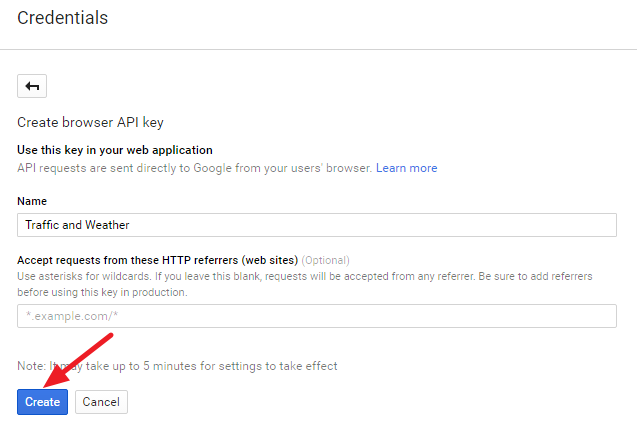
- This is it. Copy your key and paste it into the Traffic and Weather watchface configuration page. It can take about 5 minutes for the key to be accepted by Google.
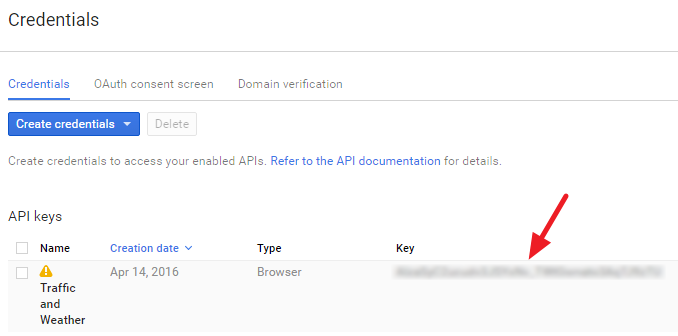
April 2016

Leave a Reply