A brand new PC with Gigabyte Z87X-UD3H motherboard. Installing Windows 8 worked absolutely fine. However, trying to install Windows 7 was unsuccessful. After installation, computer would reboot for the first time and then get stuck on Starting Windows logo.
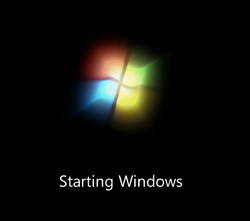
Trying to boot in safe mode also failed with computer freezing after disk.sys.
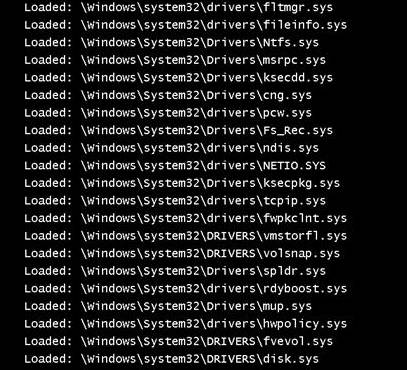
My suspicion was that Windows 7 did not have support for some subsystem in this brand new motherboard (such as Intel 4600 graphics or SATA controller).
Issue was resolved by installing Windows 7 from a media with integrated Service Pack 1. If you don’t have Windows 7 with SP1 you can integrate it into your existing installation using free tools. Read this article for instructions.
07.2013

Leave a Reply