Update: August 2015 – If you are getting Outlook 0x800CCC13 error after upgrading to Windows 10, check this article.
After many months of working absolutely fine, Gmail IMAP / SMTP account on MS Outlook 2010 started to misbehave. It was still receiving emails fine, but was randomly failing to send anything over SMTP. Emails would get stuck on Outbox and MS Outlook would report following error:
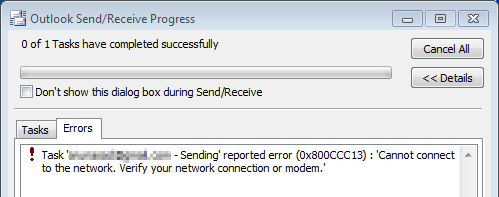
Outlook Send/Receive Progress
Sending reported error (0x800CCC13): Cannot connect to the network. Verify your network connection or modem.
The issue was not affecting MS Exchange 2010 accounts attached to the same Outlook profile.
First I tried few obvious things: checking that it’s not a firewall or network issue, re-creating Outlook profile, load Outlook with all plugins disabled, etc. Unfortunately nothing helped. Emails would still randomly get stuck in the Outbox with the same error.
After some more searching and testing I narrowed down the issue to the fact that the same Outlook profile contained MS Exchange account in Online mode (connected to MS Exchange 2010 SP2). I’m not entirely sure what exactly causes this, but it seems that changing Exchange account to work in Cashed Exchange mode resolves the issue. As I didn’t have particular reason to keep this account in Online mode, this was an acceptable workaround.
Update
Somehow I came across Microsoft KB article 2816934. It seems that the issue is nothing more than MS Exchange 2010 bug. I can confirm that updating MS Exchange 2010 to SP3 (update roll-up 3) resolved the issue completely.
Windows 7
MS Outlook 2010

Leave a Reply