Issue
Google Chrome fails to start with the following error:
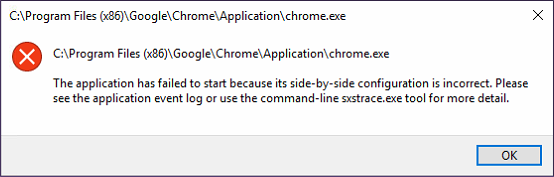
C:\Program Files (x86)\Google\Chrome\Application\chrome.exe
The application has failed to start because its side-by-side configuration is incorrect. Please see the application event log or use the command-line sxstrace.exe tool for more detail.
Resolution
The issue was resolved by uninstalling and then re-installing Google Chrome.
Google Chrome
Windows 10 Pro

Leave a Reply