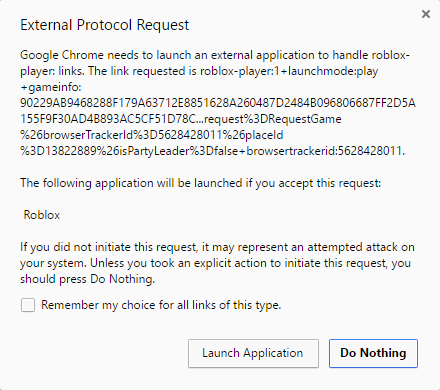
Following instruction shows how to bring back Google Chrome External Protocol Request dialog if at some point you checked “Remember my choice for all links of this type” option.
- Close Google Chrome
- Navigate to C:\Users\<username>\AppData\Local\Google\Chrome\User Data and open Local State file in Notepad.
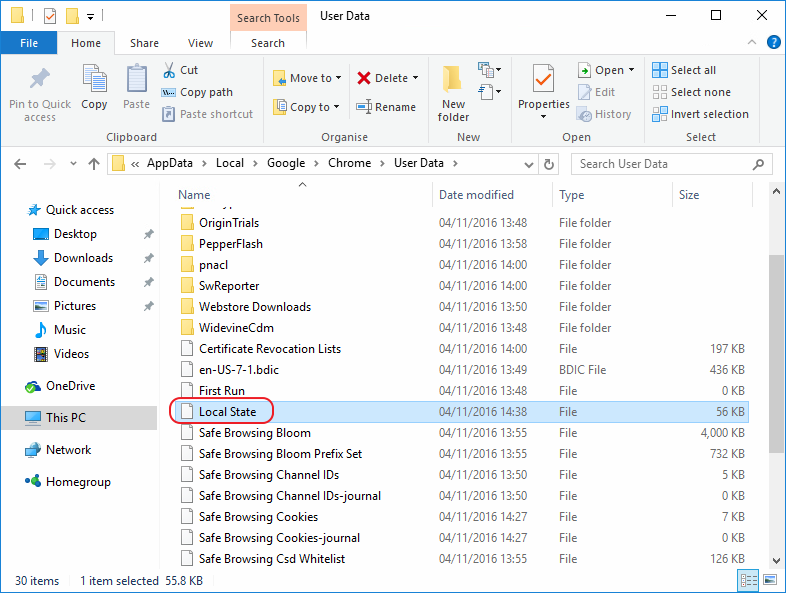
- Go to Edit > Find and search for protocol_handler text
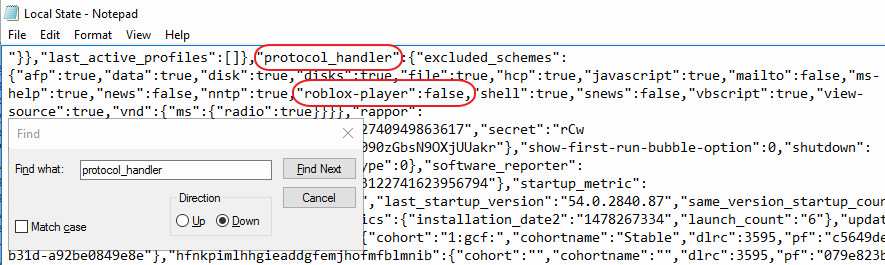
- Just after protocol_handler text look for an item that corresponds to the external application / protocol in question. For example, Rodbox Player would be rodbox-player, iTunes would be itms, etc.
- Delete the entry. In the above Rodbox Player example we need to delete text “roblox-player”: false,
- Save the file and re-start Google Chome
November 2016
Windows 10
Google Chrome 54

Leave a Reply