Problem:
Panoramio pictures in Google Earth take very long time to open or don’t open at all.
During this time Google Earth application is not responsive.
Solution:
Problem was caused by Internet Explorer option “Automatically detect settings“.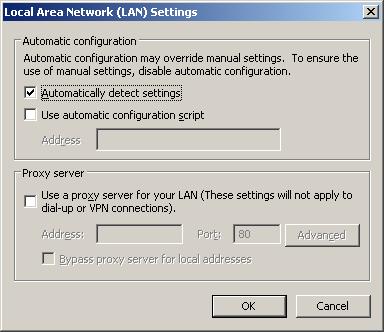
To switch this off:
Internet Explorer > Tools > Internet Options > Connections > LAN Settings – make sure all options are disabled.
Obviously only do this if don’t need proxy for Internet access.

Leave a Reply