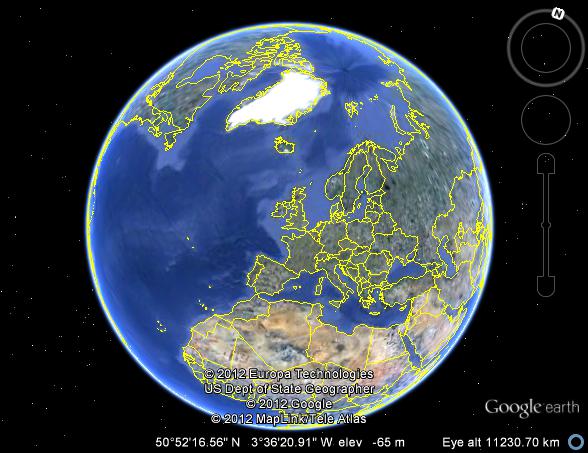
This morning (16.01.2012) a user complained to me that he can’t find Street View in Google Earth anymore. Street View layer simply disappeared. The user was on version 5.2.
The reason I left some users users on old 5.2 version, was Google Earth 6.0 memory leak issue in which badly affected some of Windows XP machines.
Since version 6 Google Earth changed how Street View works. Instead of Street View layer and golden camera icons you now have a little yellow Pegman which you can drag to the area of interest in the same way as in Google Maps.
Until now, old versions of Google Earth could still access Street View the old fashioned way, be enabling the layer and clicking on yellow camera icons. Unfortunately it looks like Google now decided to completely disable Street View layer which makes the feature not accessible in versions older than 6.0.
Well, it looks like it’s time to upgrade then. Just hope that the memory leak issue has been resolved in 6.1…

Leave a Reply