
Option 1
You can try Plex Skin Manager for Windows. If it works for you, that’s the easiest way to install and manage Plex skins. In my experience, however, this application is not particularly stable, often crashes and on in some instances simply refuses to run.
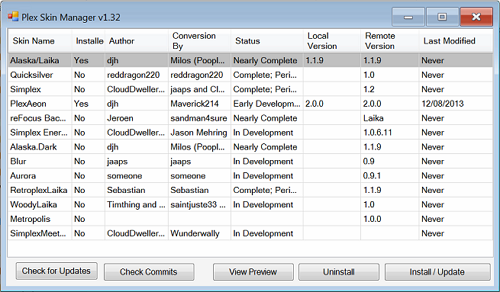
Option 2
It’s pretty easy to install Plex skins manually. Simply unzip skin files downloaded from developer’s website. Rename root folder to skin.SkinName and move it to C:\Users\<username>\AppData\Local\Plex\addons.
Be aware that AppData folder by default is hidden.
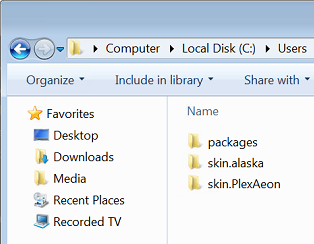
Windows 7
Plex Media Centre for Windows

Leave a Reply