While using MS Windows, you can occasionally encounter situation where an application window is completely or partially off-screen and there is no obvious way to move it back to where it should be. This is especially common when dealing with multiple monitors or switching between remote desktop and local sessions.
Resolution is pretty simple:
- Make sure the application window in question is in-focus
- Press ALT + Space (alternatively, you can also press Shift +right mouser click on the application name in the taskbar)
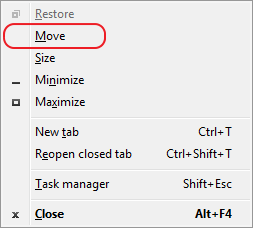
- In the context menu click on Move
- Use arrow keys on your keyboard to move the window. If moving with arrow keys is very slow, as soon as you started moving it with arrow keys, you take over with your mouse and move it by simply dragging your mouse cursor.

Leave a Reply