Issue
HP Officejet Pro 8600 Plus refuses to scan to a SMB share on Synology DiskStation NAS.
When trying to scan, device’s LCD screen displays following error:
Connection Error
Cannot connect to \\192.168.0.15\scans. Make sure the remote computer is turned on.
Printer’s web GUI shows following error when testing Network Folder connection (Scan > Network Folder Setup > Test):
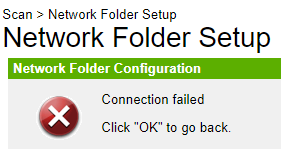
Connection failed…
Resolution
The issue was cased by disabled SMB1 protocol support on Synology NAS. HP Officejet Pro 8600 Plus does not support SMB2 and SMB3. Re-enabling SMB1 support on the NAS fixed the issue (Control Panel > File Services > SMB > Advanced Settings)
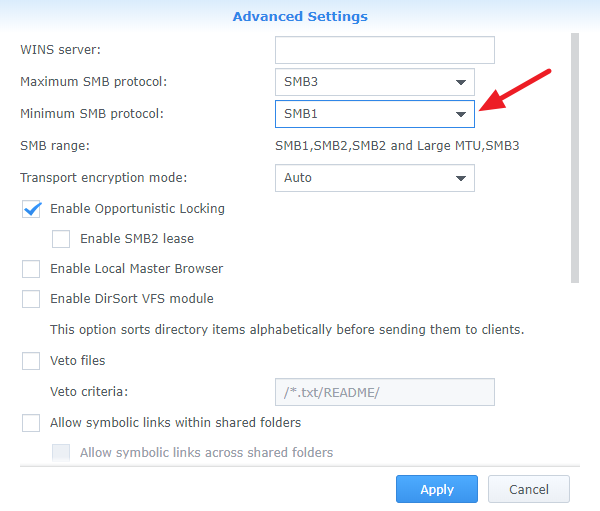
HP Officejet Pro 8600 Plus
Synology DiskStation DS413

Leave a Reply