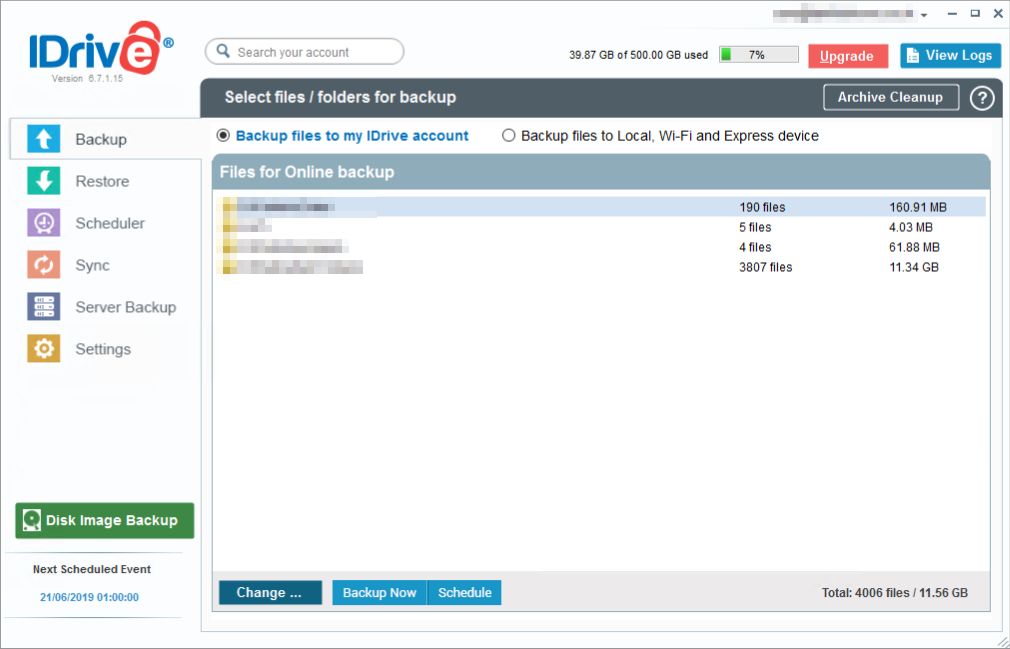
Issue
iDrive backups fail every time. Detailed logs show error “Reason: File / Folder does not exist” for some files. These files were actually deleted from the hard drive intentionally by the user, not sure why iDrive was flagging this as an error… Everything else was backed up as expected.
Workaround
To stop iDrive finishing all backups with the failed state I had to refresh the backup selection list. To do this, make a small change to the selection list (i.e. add a new empty folder), save changes, then make another change and reverse the change you just made.
June 2019
iDrive backup
Windows 10 Pro

Leave a Reply