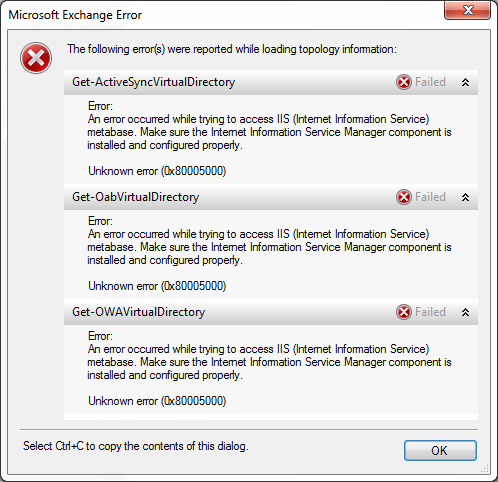
If you install Exchange 2007 Management Tools on Windows 7 client and try to access Client Access Server (CAS) via Exchange Management Console (EMC) you may get various IIS related errors such as this:
An error occurred while trying to access IIS (Internet Information Service)
metabase. Make sure the Internet Information Service Manager component is
installed and configured property.
Unknown error (0x80005000)
This error occurs because required IIS componnents are not installed on the client (Windows 7) machine. To resolve:
- Start > Control Panel > Programs and Features
- Click on Turn Windows features on or off
- Navigate to: Internet Information Services > Web Management Tools > IIS 6 Management Compatibility
- Enable IIS 6 Management Console
- Save changes and restart computer if prompted
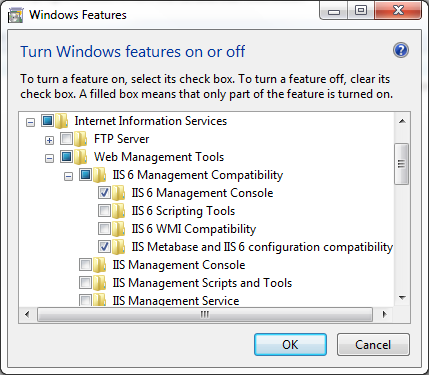

Leave a Reply