I recently had to import couple of large .pst email archives into MS Exchange 2010 mailbox. First of all I tried using Exchange Management Shell (EMS) cmdlet:
New-MailboxImportRequest -FilePath “\\server\share\FileName.pst” -Mailbox <user.name> -TargetRootFolder “Import”
One .pst file was successfully imported, but second failed. There were not many clues in EMS output. It simply said that import failed.
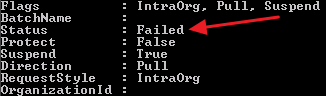
I then tried to import the same file using MS Outlook 2010 import feature. This also failed.
Lastly, I opened the .pst file inside MS Outlook and tried to simply drag and drop folders from the .pst file to the Exchange mailbox, which was also failing.
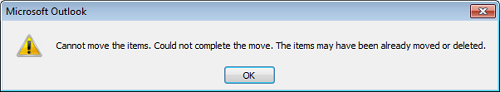
Cannot move the items. Could not complete the move. The items may have been already moved or deleted.
After experimenting a little using the last method I managed to narrow down the issue to couple of folders and eventually to one particular email. It was an old email with a very large attachment, by far exceeding the email size limit set on the Exchange server. Removing the attachment resolved the issue.
01.2015
MS Exchange Server 2010
MS Outlook 2010

Leave a Reply