Issue
A small office reported an issue with their Internet connection – some websites wouldn’t load at all, some load incompletely, and others work absolutely fine. The office had a SonicWALL NSA220 firewall connecting to the Internet via BT OpenReach VDLS modem (over PPPoE). Standard network / Internet connectivity tests didn’t show any problems.
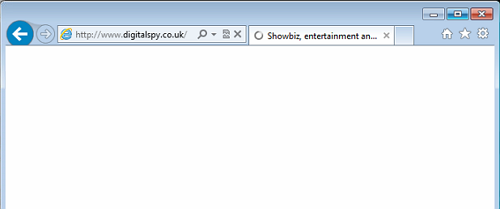
Cause
The issue was caused by the SonicWALL firewall. More specifically, the firewall had the PPPoE Interface MTU set to 1500. This seems to be the default factory set value.
Resolution
The issue was resolved by setting MTU to 1492.
- Login to SonicWALL web management interface
- Navigate to Network > Interfaces
- Click Configure icon next to your PPPoE interface
- Change to the Advanced tab
- Change Interface MTU to 1492
- Save Changes
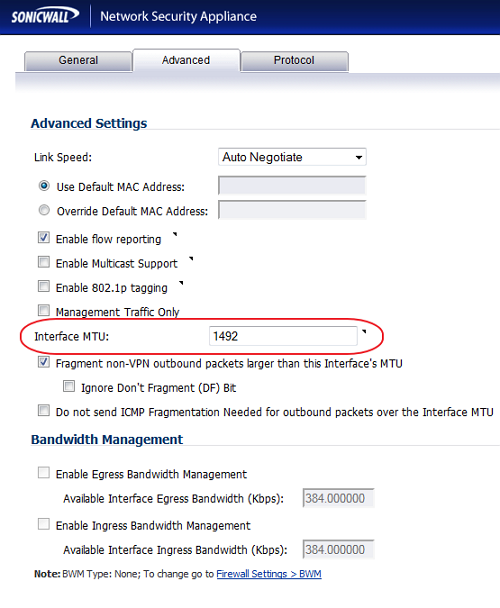

Leave a Reply