All Windows 7 DVDs contain all versions of Windows 7 (Starter, Home Basic, Home Premium, Professional to Ultimate edition), however they are normally restricted to install only single version.
This done by a file ei.cfg located in /sources folder inside installation DVD. If you open this file in a text editor you will find text similar to this:
[EditionID]
Ultimate
[Channel]
Retail
[VL]
0
An example above will force Windows 7 Ultimate installation.
If you simply delete this file from your installation DVD, Windows 7 Setup will prompt you which version you want to install.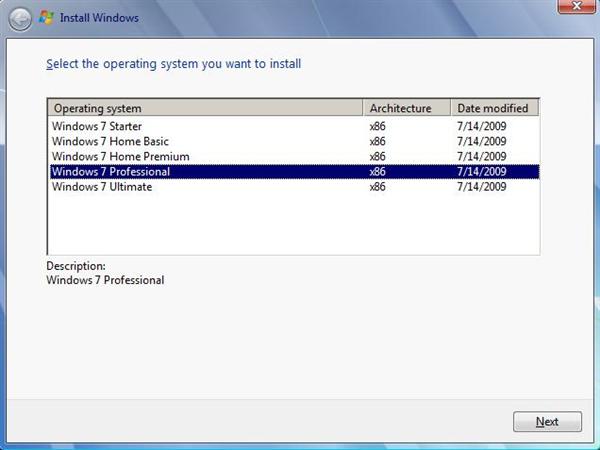
You can use your favourite DVD / ISO burring software to remove this file from the installation DVD. This can take some time as you will have to re-burn DVD/ISO.
Alternately, you can use this small utility to remove ei.cfg from Windows 7 .iso file.
Simply extract the file, run eicfg_remover.exe and point it to your Windows 7 .iso file. Removal process is instant because this utility doesn’t have to re-save the iso file. It simply marks ei.cfg as deleted in the UDF file system table.

Leave a Reply