In normal circumstances, if you add a new language to Windows 10, it will tell whether a Language Pack is available, and if so, it will give you an option to install it.
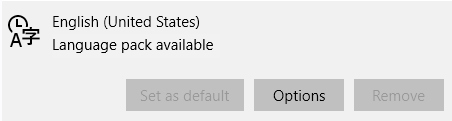
If you don’t see this option, you can install the Language Pack manually.
First of all you need to obtain a language .cab file for correct Windows 10 version. If you have an MSDN subscription, you can download full Microsoft Language Pack ISO image directly from there. If you are not MSDS subscriber, you can find this file online after a bit of searching. If you need the English (United States) language pack for Windows 10 RTM 64bit (for example to install RSAT), you can download it from here.
Once you have the right .cab file, the process is pretty simple:
- Start > Run type lpksetup and press Enter
- Follow a simple wizard, select your language .cab file, and restart the PC when prompted
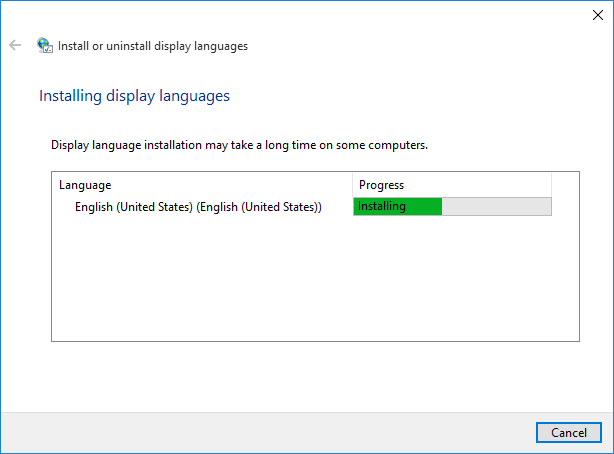
August 2015
Windows 10 Pro 64bit

Leave a Reply