I recently had a task to install 32bit Windows 7 or Windows 8 on a 13” MacBook Pro with Retina. 32bit Windows version was important as the only reason for this installation was to run a certain legacy 16bit application. Yes, I’m not joking – some people still use 16bit software! There was also a requirement not to use virtualization so Parallels or Fusion were not an option.
Normally, I would use Mac OS Boot Camp Assitant to install Windows on a Mac, unfortunately in this case that didn’t work as Bootcamp no longer supports 32bit operating systems.
I used Mac’s Disk Utility to create an empty partition. Then booted from Windows 8 installation USB flash drive and tried to install Windows on that empty partition. Windows refused to even start the install with error:
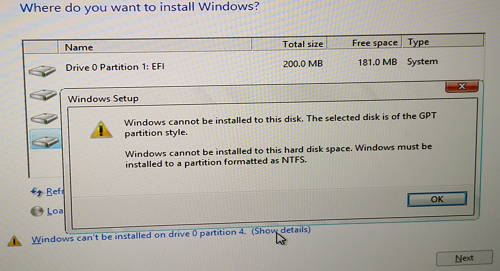
Windows cannot be installed to this disk. The selected disk is of the GPT partition style.
Windows cannot be installed to this hard disk space. Windows must be installed to a partition formatted as NTFS.
I booted back into Mac OS and re-formatted the empty partition in ExFAT format. Windows 8 setup still complained about the partition format, but now I could simply reformat it to NTFS.
Installation went fine, but after it finished and computer restarted, there was another problem. Both keyboard and trackpad were not working. External USB keyboard and mouse would not work either. I suspect this was related to the chipset’s USB 3.0 drivers.
I downloaded Bootcamp Windows drivers for this Mac (using Boot Camp Assitant) and noticed that it contains some USB 3.0 drivers in both 32bit and 64bit versions. Then tried to integrate these drivers into Windows installation media, but input devices would still not work after Windows installation.
I then created a bootable Windows 8.1 installation USB drive and had another go. This time it worked much better – installation completed and both keyboard and trackpad were usable (although with no right click on the trackpad). USB ports were working fine with external keyboard and mouse. Windows device manager was obviously reporting bunch of missing drivers.
Using StarTech USB-Ethernet adapter, I connected to the Internet and used Device Manager to search Windows Update for compatible drivers. Few chipset related drivers were found and installed, but following drivers were still missing:
- Bluetooth USB Host Controller
- Multimedia Controller (I believe this was actually a webcam)
- Network Controller (Wi-Fi)
- Although it looked like audio drivers working, no sound was coming from speakers
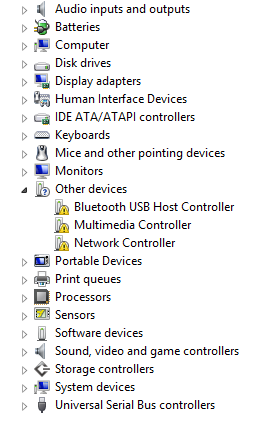
I may look into resolving above issues at some point, but since none of them in any way affects that ancient 16bit software, for now I left everything as it is.
01.2015

Leave a Reply