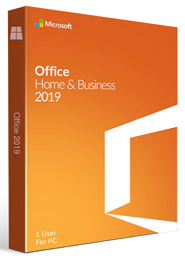
Issue
A Windows 10 PC has Microsoft Office 2016 installed that was activated with some sort of corporate/business license. The license is no longer valid and occasionally throws warnings about possible software counterfeiting.
A user has a valid MS Office 2019 Home and Business license. After uninstalling MS Office 2016 and installing Office 2019, nothing seemingly changes – MS Office still appears as Office 2016 activated with the same invalid corporate license, even though Apps in Windows Settings and Control Panel correctly shows that Office 2019 is installed.
Resolution
The issue was resolved by removing Microsoft Office using Office uninstall support tool. After rebooting the PC and reinstalling Office 2019 it activated correctly with no visible presence of Office 2016 or the old license.
Another option (which I haven’t tried in this particular case) would have been to use cscript ospp.vbs tool to remove the old license.
February 2022
Windows 10 Pro
Microsoft Office 2016 / 2019

Leave a Reply