
iPhone stuck in an infinite reboot cycle: starts, gets to the screen with Apple logo and spinning circle, then after a few minutes reboots again.
Phone was fixed by putting it into a recovery mode and doing a restore via iTunes. Be aware that this resets the phone to factory defaults which deletes all apps and data from the iPhone. This also updates iOS to the latest version so if you had a jailbroken phone it will restored to factory iOS version.
- Connect the iPhone to a computer and open iTunes
- Hold Power Button and Home Button for 10 seconds
- Release the Power Button but keep Home Button pressed for another 10 seconds or so
- When iTunes “recovery mode” message appears, release the Home Button
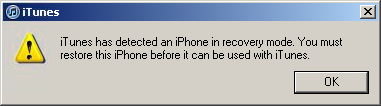
- Click Restore button in iTunes
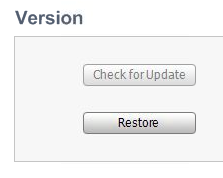
- Wait until iTunes downloads and installs latest iOS version
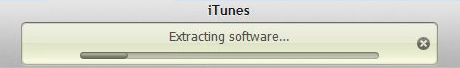
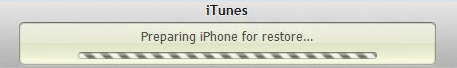
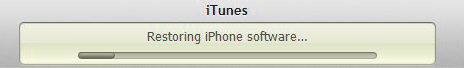

Leave a Reply