
Issue
Remote Workers using Windows 8 having issues connecting to their work computers via Windows Small Business Server (SBS) 2008 Remote Workplace. Depending on Internet Explorer version, some users don’t see “Connect to a Computer” option at all (this is what would normally happen when connecting using non Internet Explorer browser).

Other users can see “Connect to a Computer” option, but when try try to connect they get following error:
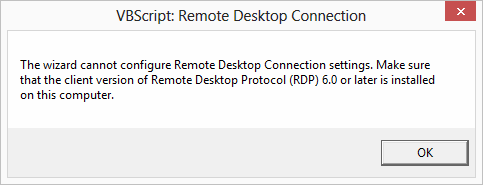
VBScript: Remote Desktop Connection
The wizard cannot configure Remote Desktop Connection settings. Make sure that the client version of Remote Desktop Protocol (RDP) 6.0 or later is installed on this computer.
Resolution
Issue was resolved by adding Remote Workplace domain to Internet Explorer Compatibility View list.
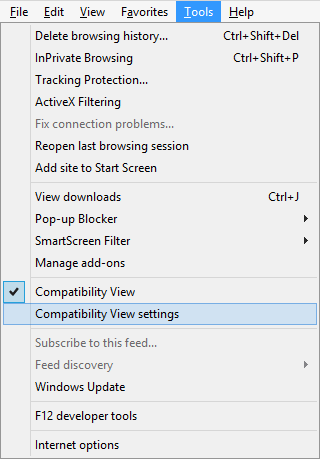
Windows 8
Internet Explorer 10
Internet Explorer 11
Windows SBS 2008 Remote Workplace

Leave a Reply