Issue
Hikvision DS-7600 CCTV system remote access via IVMS-4200 software fails with following error:
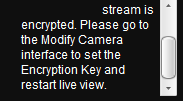
… stream is encrypted. Please go to the Modify Camera interface to set the Encryption Key and restart live view.
Resolution
It took me good 15 minutes to find the above mentioned “Modify Camera” interface within IVMS-4200 software… The user manual also didn’t have any references to entering the encryption key. Here is the solution:
- In the main IVMS-4200 control panel click on Device Management.
- Click on Group tab.
- Select camera in question and click Modify
- Enter Stream Key in the Modify Camera pop-up.
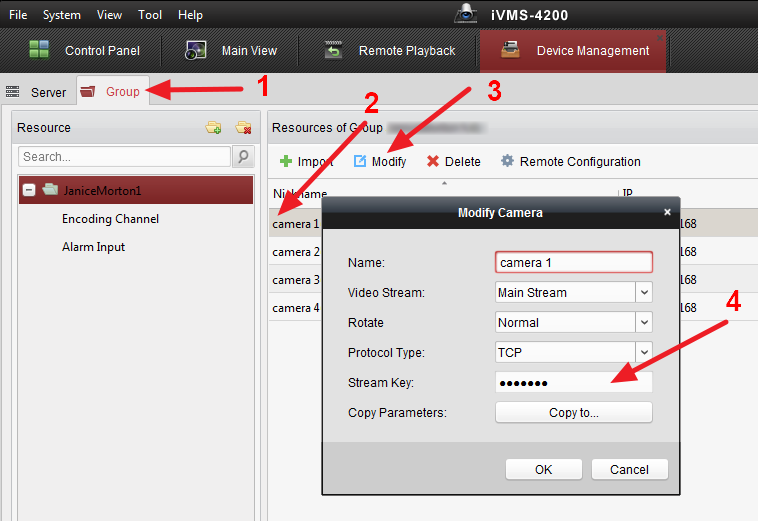
Hikvision DS-7600
IVMS-4200
Windows 7 Pro

Leave a Reply