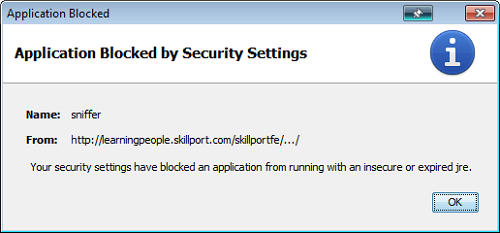
Trying to run a Java web application and getting a warring message:
Application Blocked
Application blocked by Security Settings.
Your security settings have blocked an application from running with an insecure or expired jre.
This simply means that you have out of date Java version and are trying to run unsigned or self-signed Java application.
Simply update Java to the latest version and the application should run.
If for some reason you can’t update and absolutely need to run the application you can temporary reduce Java security level. This is obviously not recommended, only do this if you fully trust the Java application and have no ability to update.
- Open Control Panel > Java
- Switch to Security tab
- Reduce Security Level from High to Medium
- Click OK to save changes
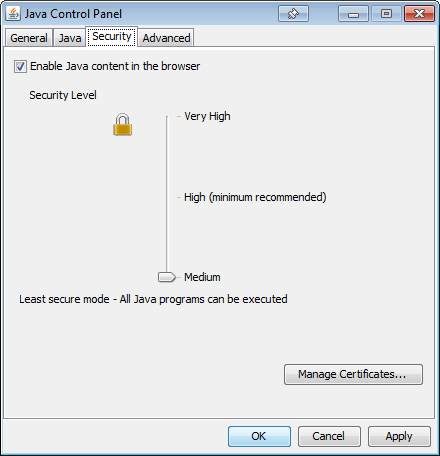
Windows 7
Java 7

Leave a Reply