Issue
Joomla 4 Extensions Updater shows the following warning at the top of the page:
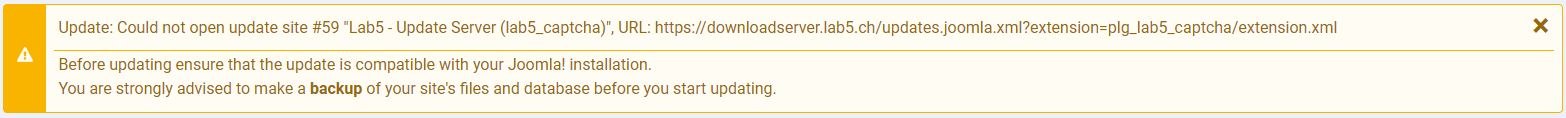
Update: Could not open update site #59 “Lab5 – Update Server (lab5_captcha)”, URL: https://downloadserver.lab5.ch/updates.joomla.xml?extension=plg_lab5_captcha/extension.xml
This doesn’t affect functionality, other extensions are updated with no issues. The update site in question is not showing in System > Update Sites.
Resolution
The site URL in the error message above was a leftover from an old broken extension (Lab5 CAPTCHA) (which had been removed manually). A quick search in Joomla’s database revealed that it was coming from the _update_sites table. I was going to remove the offending entry from the database manually, but before doing that I tried clicking the “Rebuild” button in System > Update Sites.
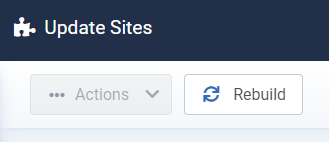
This fixed the issue without having to manually mess with the database (the entry was removed _update_sites table by the “Rebuild” process).
September 2023
Joomla 4.3.4

Leave a Reply