Normally you can’t place module within articles. However there is easy workaround which allows you to do exactly this.
- Customize your Module
Extensions > Module Manager > [your module]
Customize your module as required.
Then go to Position field, delete existing entry and type your own custom position e.g. content_my_module. You can type pretty much any name, but don’t use existing built in positions such as left, right, top, user1, etc.
Save module - Enable “Load Module” Plugin
Extensions > Plugin manager > Content – Load Module
Make sure plugin is enabled and Style is set to No wrapping (raw output)
Save Plugin - Open your article and in place where you want the module to appear type
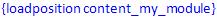 where content_my_module is position name you created in step 2
where content_my_module is position name you created in step 2
Joomla 1.5

Leave a Reply