Issue
Windows 11 PCs suddenly stopped connecting to L2TP/IPsec VPN hosted on SonicWall firewall. The following error is displayed immediately after clicking Connect:
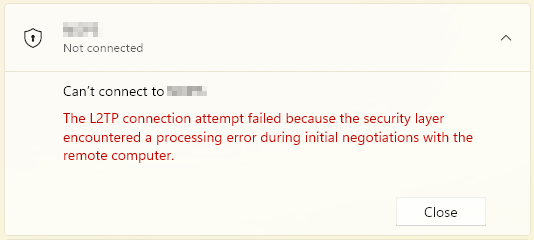
Can’t connect to VPN
The L2TP connection attempt failed because the security layer encountered a processing error during initial negotiations with the remote computer.
Resolution
The issue was introduced by KB5009566 update (in Windows 10 case it’s KB5009543). Known issues sections list the following information:
After installing this update, IP Security (IPSEC) connections that contain a Vendor ID might fail. VPN connections using Layer 2 Tunneling Protocol (L2TP) or IP security Internet Key Exchange (IPSEC IKE) might also be affected.
The issue is resolved in KB5010795 (for Windows 10 it’s KB5010793)
There are a few ways to get this sorted:
- Uninstall KB5009566 (wusa /uninstall /kb:5009566). This is a temporary fix, for a more permanent solution use one of the methods below.
- Manually install KB5010795 from Microsoft Update Catalog (in Windows 10 case you need to look for KB5010793)
- Using Windows Update install the next cumulative update (i.e. KB5008353) that includes KB5010795. For Windows 10 it’s KB5009596
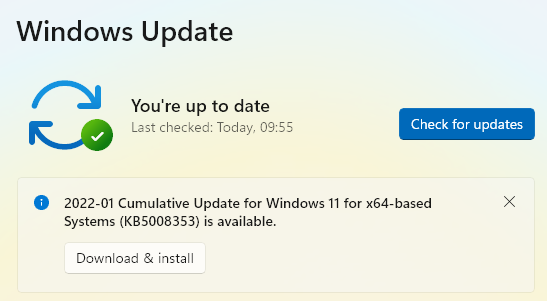
January 2022
Windows 11 Pro

Leave a Reply