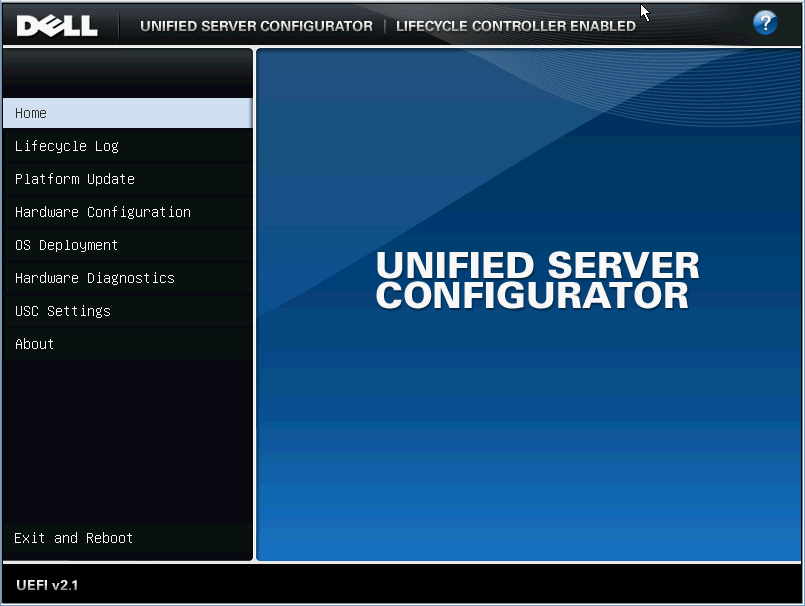
Unified Server Configuration / Lifecycle Controller is one of the best, OS independent ways to update DELL server BIOS and firmware of various integrated components. To boot into Unified Server Configuration press F10 (System Services) during system start-up. Then, to initiate the Update module, go to Platform Update > Launch Platform Update > FTP Server. No need to enter any login credentials, address is ftp.dell.com.
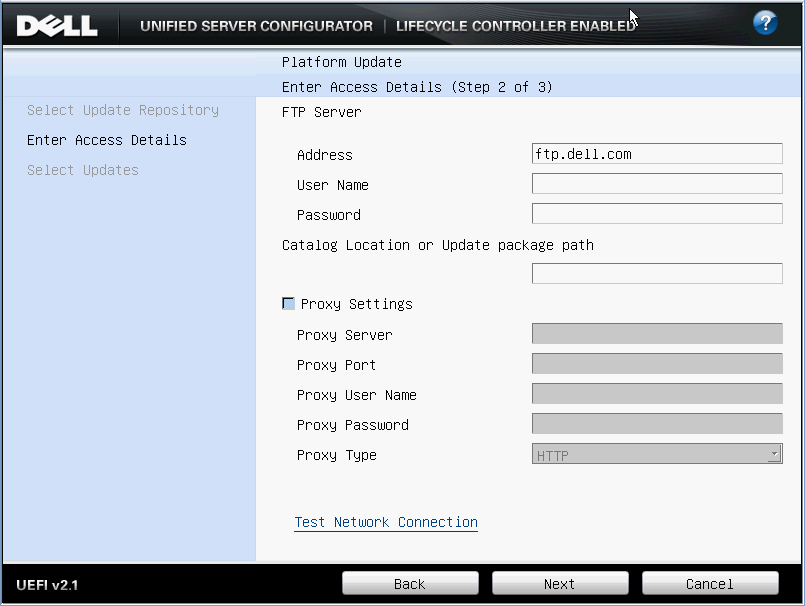
By default system will try get IP configuration details from your DHCP server. I DHCP server is not available, you can enter IP details manually by going into USC Settings > Network Settings.
I came across this issue when trying to update BIOS on DELL PowerEdge T310 tower server via the Lifecycle Controller.
After selecting updates and pressing Apply, “Please Wait” message appears (which is normal). But then, instead of message “Downloading and validating the DUP“, you get error “The updates you are tying to apply are not Dell-authorized updates“.
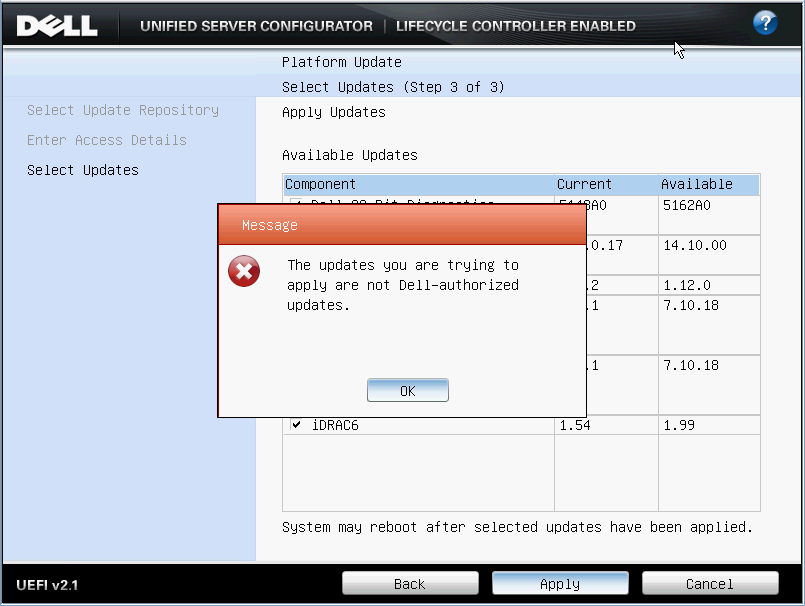
The issue was caused by an out of date version of DELL Lifecycle Controller itself. It needs to be at least v1.5.2 (in my case it was v1.4.0). Some sources also say that iDRAC controller needs to be at least v1.8.5, but personally I have been successfully updating systems with much older iDRAC versions…
Updating iDRAC is normally not an issue regardless of what OS you are running on your host. It can be done via iDRAC web GUI.
Updating DELL Lifecycle Controller can be a bit more tricky, especially if your server is VMWare host. In my case I successfully updated it using OM Live DVD:
- Download Centos65-OM74-Firmware-LiveDVD.x86_64-1.1.0-Build6.1.iso and burn it to a DVD.
- Boot your server from the DVD. The update utility will be launched automatically.
- Update process is pretty straight forward – just select Dell Lifecycle Controller (and other components if required), then click Update Firmware.
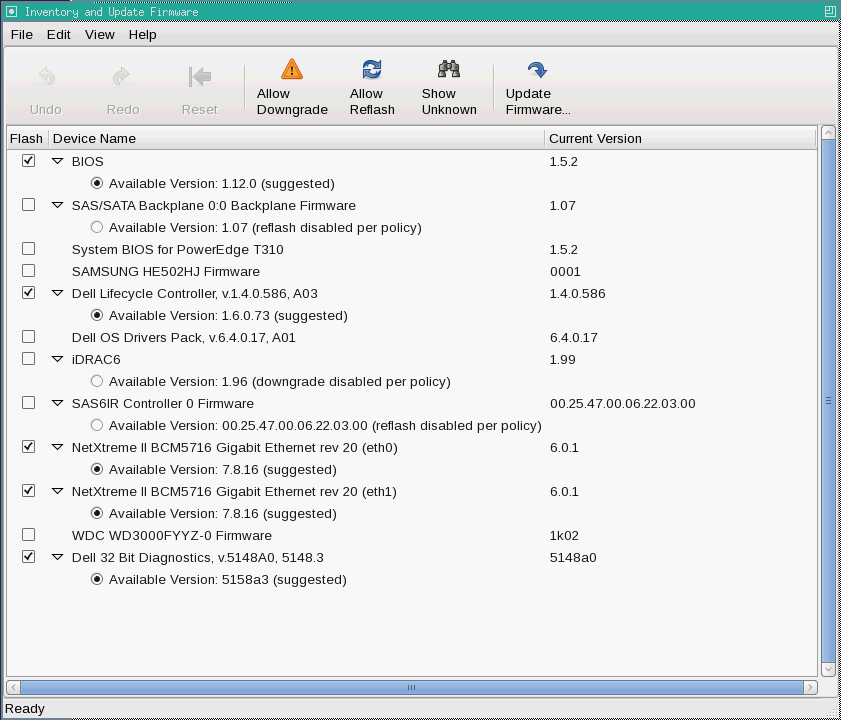
Once DELL Lifecycle Controller is updated, you can boot again into System Services (F10) and update firmware of any components you wish from the Lifecycle Controller interface..
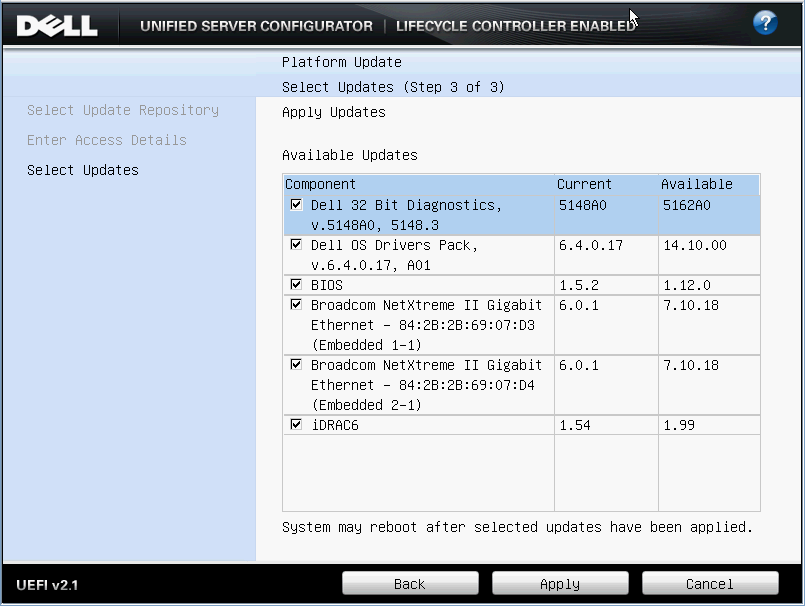
DELL PowerEdge T310
VMWare ESXi 5.5

Leave a Reply