Issue
Adobe Lightroom Classic stuck on some photos while syncing. These photos were taken on iPhone and were being downloaded from Adobe Cloud to local Lightroom Classic catalogue, but Lightroom Sync panel in Preferences was showing that these photos for some reason were being uploaded. Errors column didn’t have any info.
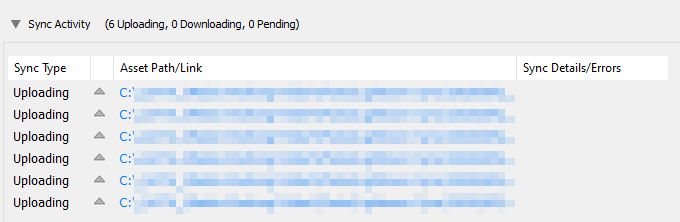
Resolution
To fix the issue I had to “Rebuild Sync Data“. To do this go to Lightroom Preferences > Lightroom Sync and press Alt key. This should reveal normally hidden “Rebuild Sync Data” button. After clicking it and restarting Lightroom, sync resumed and successfully synced all remaining photos.
Windows 10 Pro (2004)
Adobe Photoshop Lightroom Classic 9.4

Leave a Reply