Issue
Installing VMware Tools (vmware-install.pl) on Ubuntu Desktop 17.04. Installation gets stuck with the following prompt:
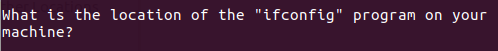
What is the location of the “ifconfig” program on your machine?
Resolution
As the message suggest the issue is caused by missing ifconfig tool in default Ubuntu 17.04 installation. To resolve open another terminal and run:
sudo apt install net-tools
Then re-run sudo vmware-install.pl and VMware tools should install fine.
May 2017
VMware Workstation 12.5
Windows 10 Pro Host
Ubuntu 17.04 VM

Leave a Reply