Following message regularly appears in Samsung Galaxy Notifications:
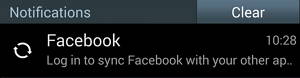
Facebook
Log in to sync Facebook with your other applications
When you tap on the message it opens a page with Facebook logo asking you to login into Facebook or create a new account. This is rather misleading as this message and page has nothing to do with Facebook app. It is actually coming from SNS (Social Networking Service) app that is pre-installed on Galaxy phones that Samsung uses it to sync social network information with some other apps.
If you don’t need this functionality you can disable it:
- Go to Settings > Application Manger > All
- Find SNS app that has Facebook logo and tap on it
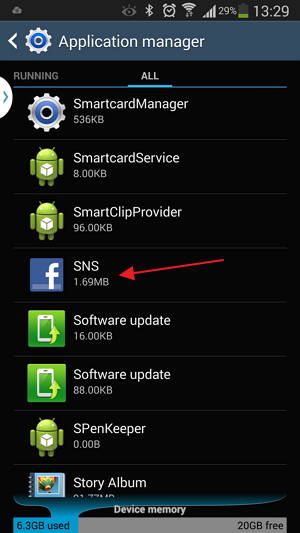
- First tap on Force Stop and then on Disable
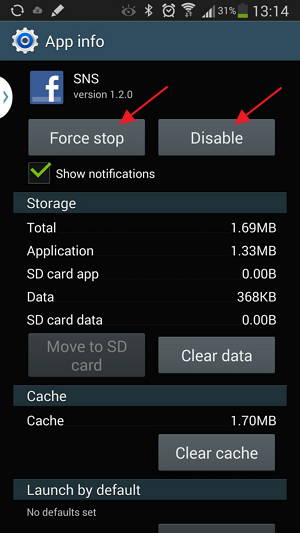
- You are done. This message should no longer appear
Samsung Galaxy S4
Samsung Note 3
11.2013

Leave a Reply