
Issue
Custom actions assigned to the Logitech MX Master 3 mouse stopped working. Closing and re-opening the Logitech Options application doesn’t help. The same issue also affects the Logitech MX Keys keyboard.
Resolution
This issue can be resolved by rebooting the PC. However, a quicker way to fix it is to kill all LogiOptons processes in Windows Task Manager and then re-open the Logitech Options application.
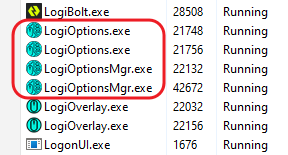
October 2023
Windows 11 Pro (22H2)
Logitech Options 9.40

Leave a Reply