Issue
L2TP/IPsec VPN successfully connects to a remote VPN server, but Mac OS still has no access to the remote network.
Resolution
To resolve the issue I had to select “Send all traffic over VPN connection” in VPN network Advanced settings.
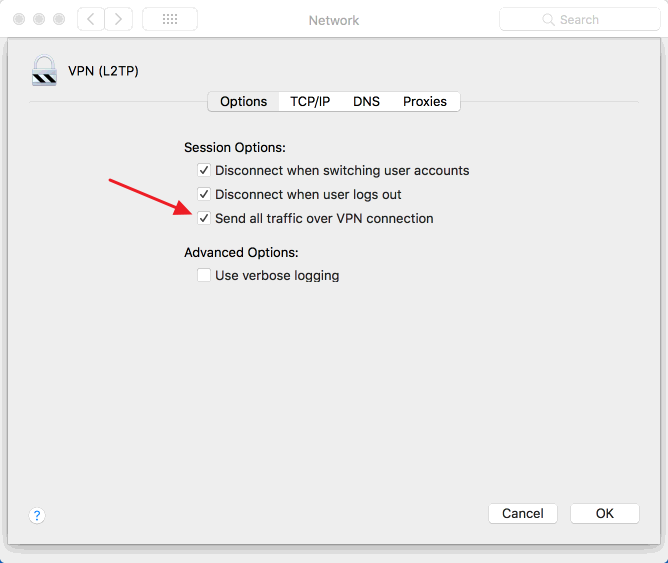
Alternative way to resolve this was to move VPN network above Wi-Fi in Mac OS Network control (click on cog icon > Set Service Order).
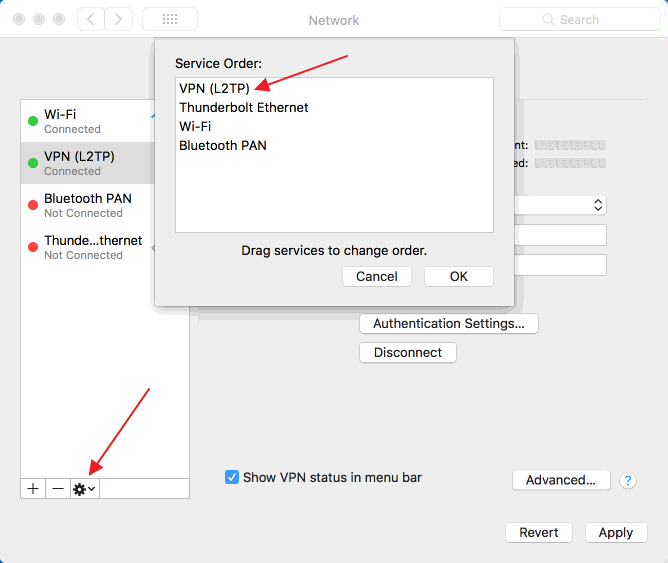
If you want VPN to work in a split-mode (where traffic intended for the remote network is sent over VPN, but all other traffic goes directly over Wi-Fi or Ethernet connection), you have to add a static route manually. To do this open Terminal and run:
sudo route add -net 192.168.47.0/24 -interface ppp0
192.168.47.0/24 – Remote network
ppp0 – VPN interface name (can be found by running ifconfig)
To view existing static routes run:
netstat -r
December 2017
Mac OS High Sierra (10.13)

Leave a Reply