Issue
Opening TextEdit opens a Finder File Picker dialog instead of a blank text document.
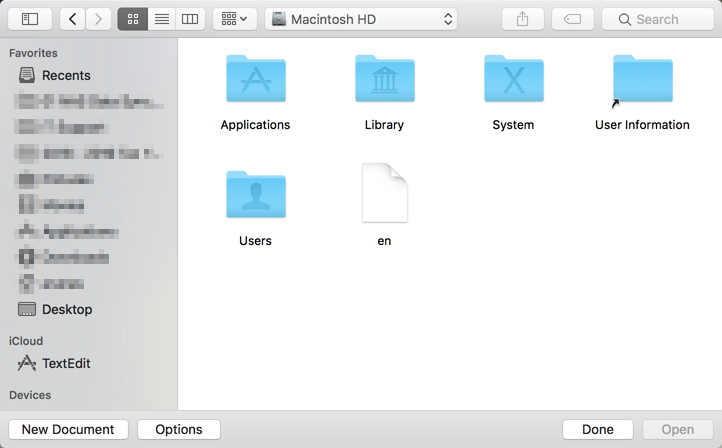
Resolution
To fix the issue you need to disable TextEdit iCloud sync:
- Go to System Preferences > iCloud click on Options next to iCloud Drive and then uncheck TextEdit.
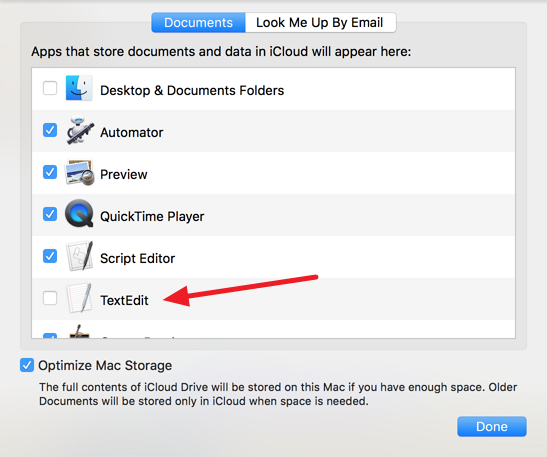
August 2018
Mac OS 10.13 (High Sierra)

Leave a Reply