Issue
Users started complaining that microphone stopped working in Skype (desktop version). The issue seem to have appeared after a certain Windows 10 update.
Resolution
The issue was caused by Windows 10 Microphone Permissions. To fix:
- Go to Settings > Privacy > Microphone
- Enable Allow apps to access your microphone option
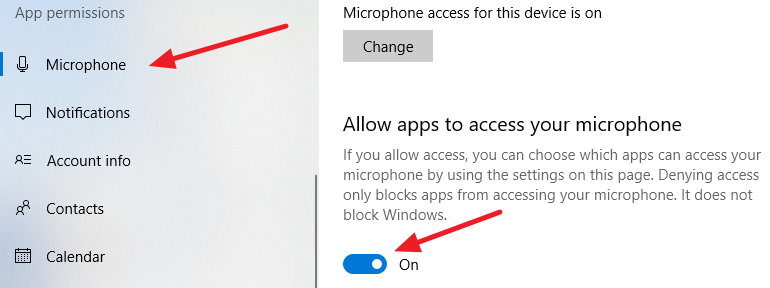
- Enable microphone access for Skype
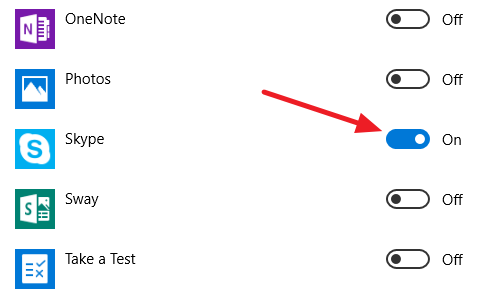
June 2018
Windows 10 (1803)

Leave a Reply