Microsoft 365 SharePoint doesn’t show folder sizes in any prominent place. You also can’t check folder size by clicking on Details or Properties as you would do in Windows.
Luckily it’s quite easy to view folder sizes if you know where to look.
The quickest way is simply to add /_layouts/15/storman.aspx to the end of your SharePoint site URL. i.e. https://my_company.sharepoint.com/sites/Company-Data/_layouts/15/storman.aspx.
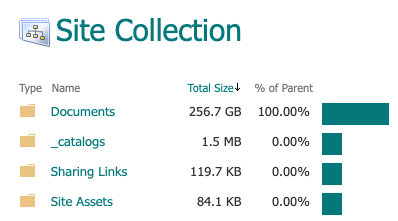
Another option, which doesn’t require remembering the URL:
- Open your SharePoint site and click on Site contents in the left pane. Then click on the Site settings icon on the right-hand side.
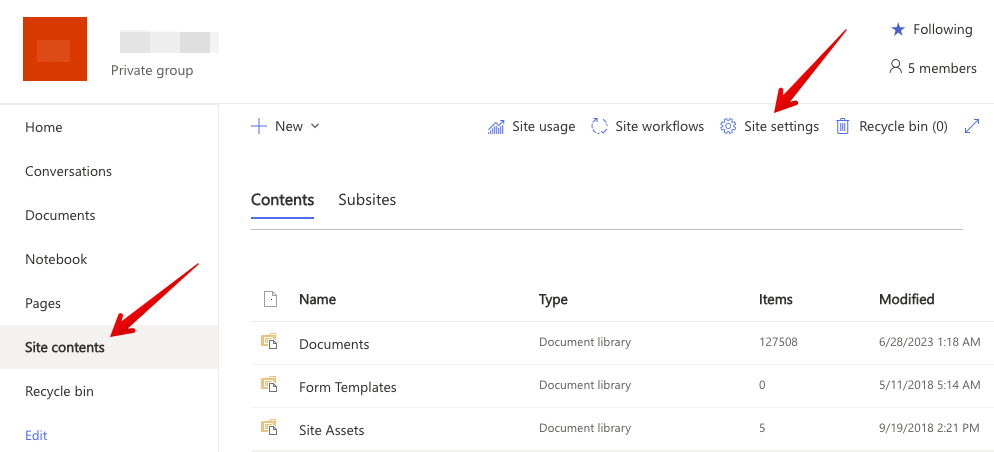
- In Site Collection Administration section click on Storage Metrics
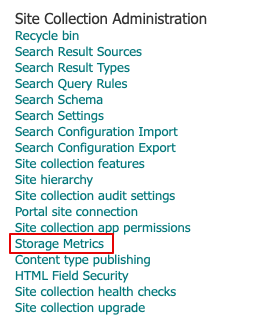
- Click on Documents and browse your folder structure with size of each folder clearly visible.
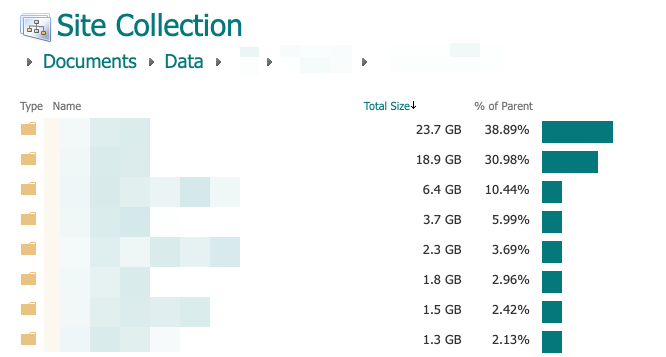
June 2023
Microsoft 365 SharePoint

Leave a Reply