If you don’t use anti-spam feature on Microsoft Exchange server you can uninstall anti-spam agents completely:
- Open Exchange Management Shell
- Navigate to C:\Program Files\Microsoft\Exchange Server\Scripts
- Run .\uninstall-AntispamAgents.ps1 cmdlet
- Confirm uninstall for each agent
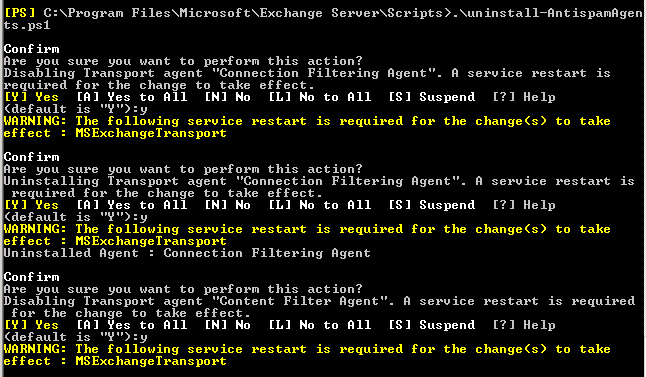
- Restart Microsoft Exchange Transport service
- Open Exchange Management Console and confirm that Anti-Spam tab is gone from Organisation Configuration > Hub Transport
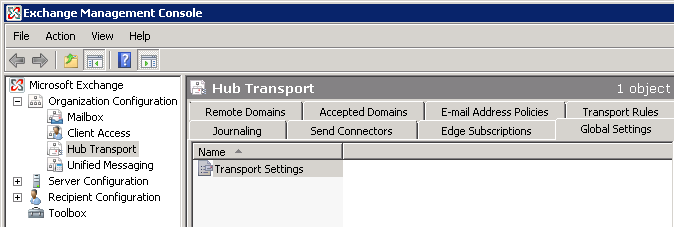
Windows Server 2008
Microsoft Exchange 2007

Leave a Reply