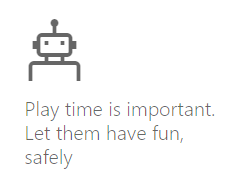
Microsoft have been changing Windows built-in Family Protection in recent Windows 8 and 10 quite a bit. The latest one – Windows 10 version has been renamed to Microsoft Family and moved to the Cloud. All configuration and reporting is now done online on Microsoft Family website. In addition, in order to use Microsoft Family you have to convert all local user accounts to Microsoft Accounts. Now, it’s somewhat silly to create email and Microsoft account for 4 year old, but this approach has some advantages. For example, once you setup user accounts and configure parental control settings once, it’s super easy and quick to apply them to all your Windows 10 devices.
Unfortunately, for now this is all a nice theory. I’ve been trying to use Windows 10 Parental Controls for several weeks now, but found it extremely unpredictable and unreliable. My main use of parental controls at this point is limiting screen time to 1 hour during a week and 2 hours on weekends. Often this works as expected, but sometimes kids can stay logged on for as long as they want, Microsoft Family won’t do a thing. Sometimes restarting a PC or logging of and logging back on, brings Microsoft Family back to life, but this is obviously defeats the point of Parental Controls.
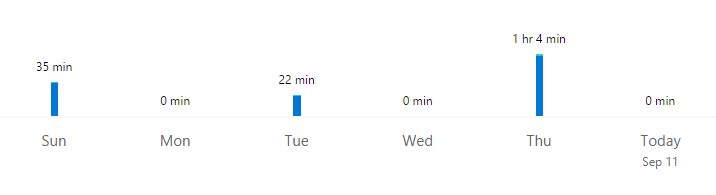
On top of the I found Recent Activity reports (at least Screen Time part) to be pretty useless as well. For once, there seems to be about 12-24 hours delay until the activity appears in the reports. What’s worse, even for previous days it’s completely random and unreliable. In a screenshot above, it shows that a child wan’t logged on Monday at Wednesday at all, when in fact he used all his 1 hour time allowance on Wednesday and 30min on Monday…
The last issue I have with Windows Family is that each Windows 10 PC has its own screen time timer and has now knowledge about how much time a child has already spent on other devices. Basically a child can use up his allocated screen time on one PC, then login to another PC and get a new screen time allowance. Not sure if this is actually a bug or “by design”, but since the whole system is Cloud based, I would expect the allocated time to be shared between all devices.
Microsoft Windows 10 Family Safety definitely has potential and even with the current feature set could be very useful if it actually worked. I hope Microsoft will find time and willingness to fix it. For now I will have to use a more low-tech approach and track children’s computer time manually…
September 2015
Windows 10 Pro

Leave a Reply