Issue
When working in Microsoft Outlook (switching between emails, opening a new email, clicking reply, etc.) following message randomly pops up and Outlook is unusable until it goes away (normally in 2-3 seconds).
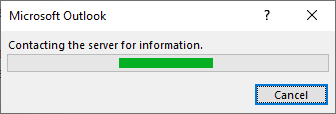
Contacting the server for information
Resolution
The issue was resolved by enabling option Don’t download pictures automatically in standard HTML email messages or RSS items in Outlook’s Trust Center.
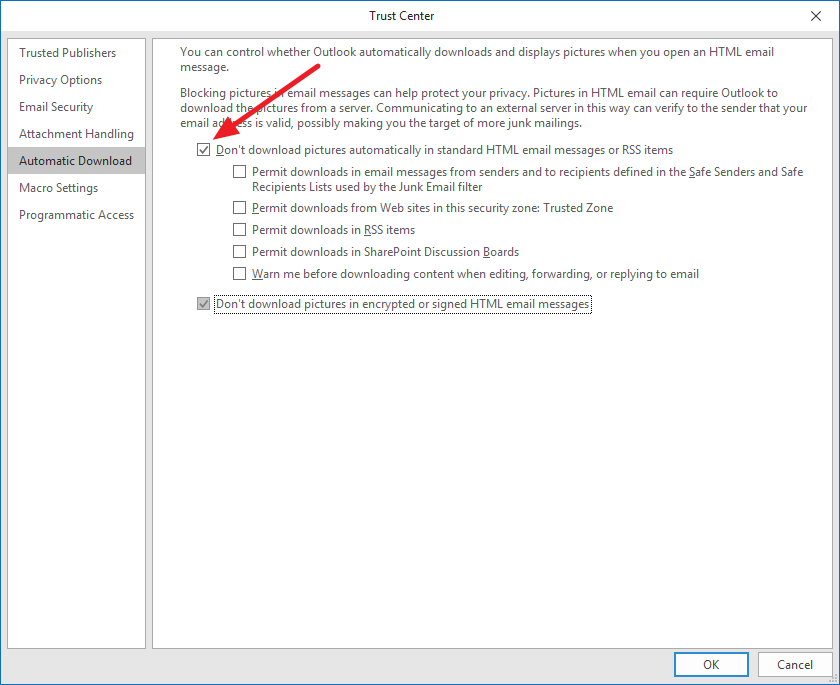
File > Options > Trust Center > Trust Center Settings > Automatic Downloads.
Microsoft Outlook 2016

Leave a Reply