Issue
An error message “Coping meetings is not supported” is shown when users attempt to copy meetings within Microsoft Outlook from one Office 365 Exchange mailbox calendar to another. The issue started happening around December 2023.
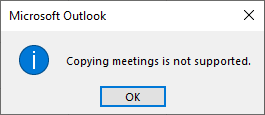
Resolution
This is an intentional restriction introduced by Microsoft in Outlook with MS Office version 2311 update. Microsoft’s justification for this was that copying meetings between calendars was never recommended and this can cause certain unexpected results.
To re-enable meeting copying functionality, perform the following registry change:
- Open Registry Editor (regedit.exe)
- Navigate to HKEY_CURRENT_USER\Software\Microsoft\Office\16.0\Outlook\Options\Calendar
- Create a new DWORD type entry named “EnableMeetingCopy” with a value of “1“.
- Restart MS Outlook.
- Copying meetings should now work again without any errors.
January 2024
Windows 11 Pro
Microsoft Office 365 Outlook

Leave a Reply