Issue
Send / Receive operation fails with error:
Task ‘Microsoft Exchange Server’ reported error (0x8004010F): ‘The operation failed. An object could not be found.’
Following error message gets saved in Sync Issues folder:
0x8004010F An object could not be found.
Cause
Exchange database where user’s mailbox is stored has not got Offline address book assigned or has an invalid address book.
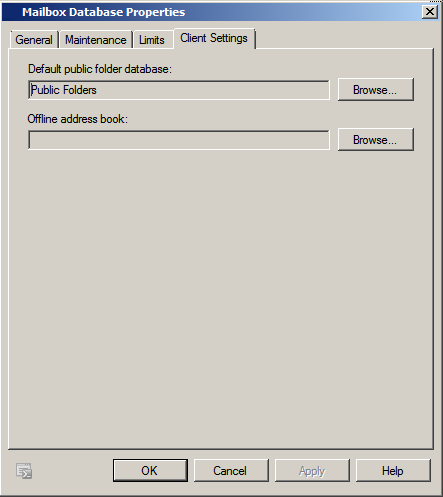
Resolution
Assign a valid offline address book to the exchange database:
- Open Exchange Management Console
- Navigate to Organization Configuration > Mailbox > right click on relevant database > Properties
- Change to Client Settings tab > click Browse next to the Offline address book and select a valid address book
Microsoft Exchange Server 2010
Microsoft Outlook 2003

Leave a Reply