Issue
The following error appears when the user tries to sign in to their Microsoft Office 365 account in Microsoft Outlook.
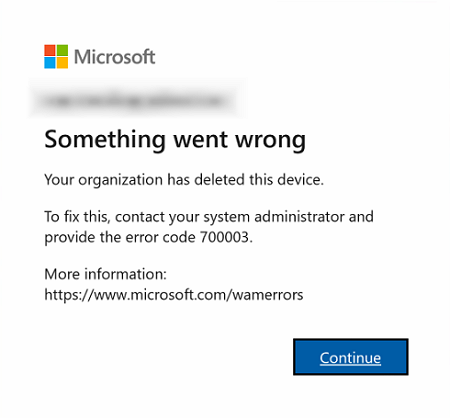
Something went wrong.
Your organization has deleted this device.
To fix this, contact your system administrator and provide the error code 700003.
More information: https://www.microsoft.com/wamerrors
Resolution
The issue was caused by an invalid cached Microsoft account login credentials. The incorrect error “Your organization has deleted this device” was most likely caused by a recent Microsoft tenant migration the organisation performed (from Godaddy hosted Office 365 to Microsoft 365).
The issue was fixed by logging out from all related Microsoft accounts in MS Office (open any MS Office app and click on the user’s name in the top right corner to show the account list). One of the accounts listed was netorgft_xxxxxxx.onmicrosoft.com which I believe was linked to the previous Godaddy Office 365 tenant.
November 2023
Microsoft Office 365
Godaddy Office 365
Windows 10 Pro

Leave a Reply