
Minecraft for Windows 10 saves Words in following location:
C:\Users\<username>\AppData\Local\Packages\Microsoft.MinecraftUWP_8wekyb3d8bbwe\ LocalState\games\com.mojang\minecraftWorlds
AppData folder by default is hidden.
Each wold is stored in a separate folder. Since folder names seem to be random string of characters it is not immediately clear which folder represents which world. However, if you look inside each folder, you will find a file called “levelname.txt“, inside of which there is an actual world name.
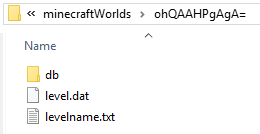
To backup a world, or copy it to another PC, simply copy whole folder with its contents.
08.2015
Minecraft for Windows 10 Beta

Leave a Reply