Issue
Following error pops-up when trying to open any Windows Explorer window (My Computer, Recycle Bin, Control Panel, etc.) The Window actually opens, but nevertheless the error was pretty annoying.
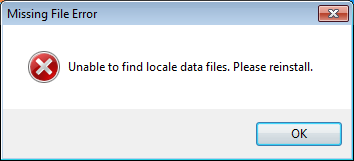
Missing File Error
Unable to find locale data files. Please reinstall.
Resolution
Quick check with Sysinternals Process Explorer revealed that above error is coming from clover.exe process. Clover is a Windows Explorer extension that adds Google Chrome Style tabs to Windows Explorer. Apparently user has uninstalled this application some time ago, but for reason it didn’t uninstall completely.
Issue was resolved by re-installing and then uninstalling Clover.

Leave a Reply