Issue
MS Money stops working after upgrading Windows 8.1 to Windows 10. When trying to open, MS Money displays following error message:
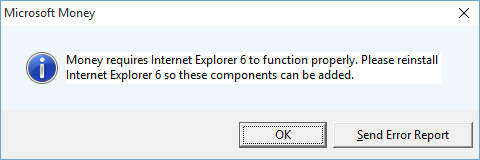
Money requires Internet Explorer 6 to function properly. Please reinstall Internet Explorer 6 so these components can be added.
Resolution
The issue can be fixed with a small registry change:
- Open Registry Editor (regedit.exe)
- Navigate to HKEY_LOCAL_MACHINE\SOFTWARE\Wow6432Node\Microsoft\Internet Explorer
This path is valid on 64bit machines - Double click on Version and change its value to 9.11.10240.0
Original value was: 9.11.10240.16384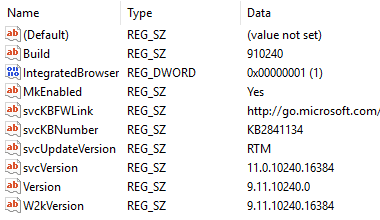
- Close the Registry Editor and try opening MS Money again.
Windows 10 Pro 64 bit
MS Money Plus Deluxe (Sunset Edition)

Leave a Reply